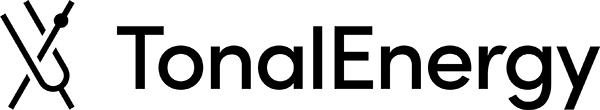TonalEnergy 2.0 Update (iOS) Suggestion
Hey #SmileyFaceFam!!!
Hopefully by now you’ve either updated your TonalEnergy app or plan to update your iOS device to the latest TonalEnergy 2.0!
We are excited about ALL of the new features in this update! Some of the update features COMPLEMENT and improve on existing features (ie Improving the Auto-Tone Tracker or adding faster access to the vibrato features) or are COMPLETELY NEW to the app (like the IntervalTrainer in the Analysis Page, the Auto-Exercise Creator and MANY more!).
With our latest update and new and improved website (yay!), we plan on discussing the new update features HERE on the Blog page! So be sure to bookmark and save this page!
It will take some time to get through all of the new features and I’m sure that you have already stumbled on a few as well. OUR best suggestion is as you continue through your regular practice and discover something new, EXPLORE the new content and see how it may work with your normal practice flow. Some of the best learning experiences happen from simply TAPPING and trying new buttons out!
If you need help, feel free to reach out to us by email at support@tonalenergy.com or through our Facebook, Instagram, or Twitter pages!
True Story - we found a bug 🐛 in the new update when two of the #SmileyFaceFam reached out on the Facebook page to let us know that something was off! THANKS BY THE WAY!
In our next Blog Post, we will be discussing a brand new TE feature - the Auto-Exercise Creator! You may have seen it already on the Tone Page. It is on the lower right side of the screen and is shows a quarter note on a staff with up and down arrows.(see image below) Try it out!
Again - we are EXCITED about the new update and all of the different ways you will be able to use the new features to compliment your practice! Stay tuned for more!!!
Until next time - STAY SMILEY!!!
This is the Auto-Exercise Creator
It is small yet VERY powerful!
Target Tuner Page
Improve responsiveness of the Auto-Tone Tracker
Created a new Player Volume Meter graphic
Created a new Tone Meter that graphically shows changes in tone color
Added our initial onset bracket choice on the Target Tuner
Created a new IntervalTrainer tuner
Added quicker access to the String Tuner page, which is now on the Tuner tab
Added additional configuration button (gear) for quick access to customizing of the Target Tuner
Added octave choice in the Transposition pop-up
Added new Harmonic/Pure Just temperament that is great for vocal and professional level wind and string players
String Tuner Page
Improved the graphic display of the Horizontal String Tuner
Activity Page - BRAND NEW with numerous features
Created a wide assortment of tools to track various kinds of pertinent practice information including: current and past tuning statistics, goal setting and TE features used while practicing. Tap near the top of all pages to bring up the menu letting you access the Activity Page Tracker.
Sound Page - BRAND NEW features
Created a new Tone page called the Pitch Grid
Added new orchestral sounds and expanded wind instrument ranges
Auto-Exercise Creator - BRAND NEW with numerous features
Allows the user to manually or automatically perform using TE sounds play intervals and commonly used scales, arpeggios/chords and exercises.
Analysis Page - BRAND NEW features
Created a new IntervalTrainer tuner
Added a new wave form orientation called Racetrack so users see their sound traveling away from them
Added intonation Pitch Line choices on the Waveform screen
Metronome - BRAND NEW features
Added nine new sound combinations
Added additional Preset Editor choices for customization including the ability to add note/chord/drones to all Presets, choice of creating beat versus measure Presets and/or creating timed events
Added additional count-in choices
Created a new Metronome Assistant that allows the user to create met beat and bar silencing randomization
Sound Level Mixer - BRAND NEW
Slide-out sidebar available on most pages by sliding left from the right edge, to control the balance of the TE instrument sound vs the Met sound, as well as a new feature that allows the user to hear both TE sounds and the user’s own microphone input sound (input monitoring) in earbuds/headphones. The tone generator instrument and met sound choices can be quickly changed from here as well.
Recording suite sidebar
Improved auto labeling of saved files
Added Tempo and Pitch/Interval Adjust for all saved files
Reverb/effects
Added new reverb
Vibrato
Added vibrato control pop-up to Chromatic Wheel page for fast access