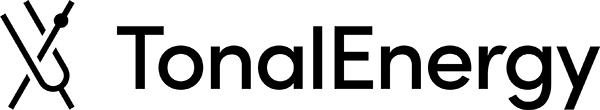TonalEnergy 2.0 Feature Spotlight - “Use Drone” in the Metronome and Presets!
Hey there SmileyFaceFam!!!
We are excited to be able to introduce to you some of the new features of the latest TE 2.0 update!
Today’s feature is the “Use Drone” section of the Metronome Presets.
You already use a metronome (right???). And you have already experimented with programming presets in the metronome back to back. So LOGICALLY the next step is to add drones 🔊 to the mix to help further develop your tonality!
Here are the notes from the TE User Guide:
The Use Drone Toggle enabled to create a drone.
To add a note/chord to your drone:
Tap the blue +
Tap in the individual note(s)
Note: To delete an individual note, tap the purple highlighted note on the keyboard OR to delete all the chosen notes, tap the delete (trash can) icon.
Determine the length of your drone by selecting either Continuous Sustain or Specific Length:
Continuous Sustain - the note/drone will be heard throughout the entire preset.
Specific Length—you must create your length
Beats - use +/- to choose how many beats you want to hear.
Repeat Each Bar - toggle on/off
The Key/Temperament. To access your choices, tap the white arrow on the right side of screen.
Note:. Enabling this function will lock in a specific key/temperament as you move from one drone to the next. 1. Select your key by tapping on the note. 2. Choose the flat or sharp notation 3. Choose Major or Minor key 4. Three Choices for Temperament override 1. None 2. Equal 3. Alternate
Enjoy!!!